How to layer with the Cricut Joy
So you got the Cricut Joy and now you are wondering what’s next! The convenient thing about the Joy is that you can make labels in a jiffy.
Come with me while I show you how you can use the Joy for your business! When you’re done reading here make sure you head to the next blog listed below.
Our business is something we are proud of. It’s ours from start to finish. We use it to write out our blog, we promote it on social media. It’s who we are! So why not show that love with the daily things you use.
If your like me once you finish a craft you are looking for the next one to do. To keep the crafts going your going to keep your supply stocked. I was recanting at Sam’s Club and came across these amazing containers made just for crafting. I grabbed and set and let the magic happen.
When I got home and realized how awesome they were I discovered I need at least 2 more. So you can catch me at Sam’s later this afternoon lol.
So what did I do? Well, I made an amazing logo to remind me of my business and what keeps me going on the days I might need a little push. This project was my first one with layering so I’m excited to show you how to with yourself logo! At first I was extremely intimidated so don’t worry if you are because I promise you you can do it to!
Here’s my logo, I did have to change the Llama just for printing purposes, the Joy does not have the ability to print therefore you have to work with design space.
See the llama. That’s the part with layers. Mine came with 6 layers total; the llama base- dark purple, llama top layer- lighter purple, the feet- green, and the 3 blanket layers. For the colors I was able to use scrap sheets on my StandardGrip mat and it worked out perfectly.
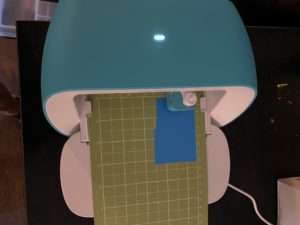



Once I had everything printed and weeded I was ready to go! Here is something you have to do. USE TRANSFER TAPE! If you don’t you could end up with a big mess and all the work you have done was for nothing.
I used transfer tape for everything and used the scraper to apply the vinyl to ensure that it stuck well.
When it came to the llama I added each part as it was cut. The machine will print it out perfectly aligned so don’t work to much if you mix it up. You should still get it to look correct.
That’s it! Your finial product is done and will look great!
Head over to these blog to see what they have created and how they use cricut for their blogs!
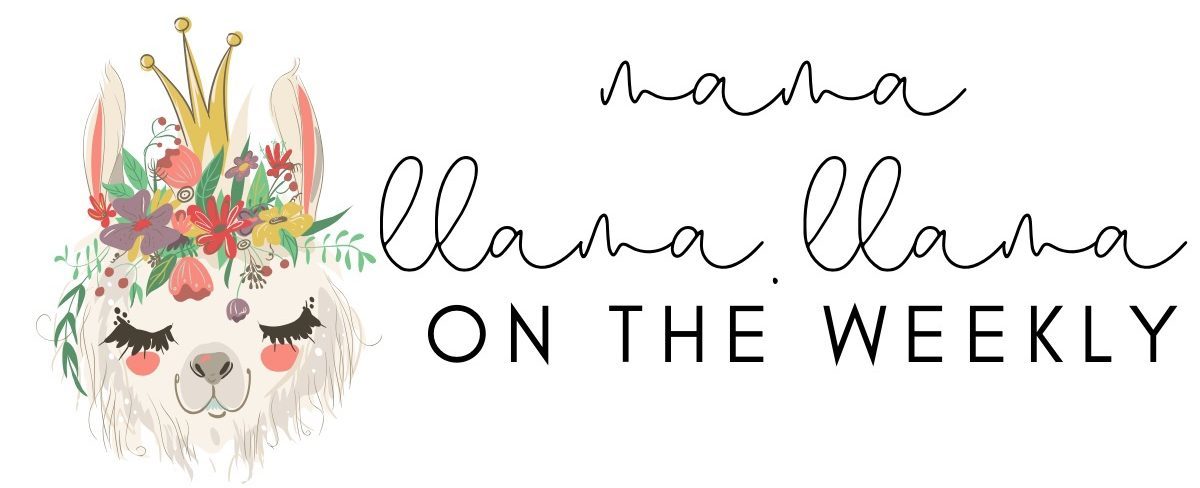







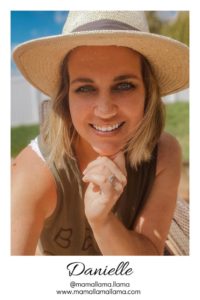






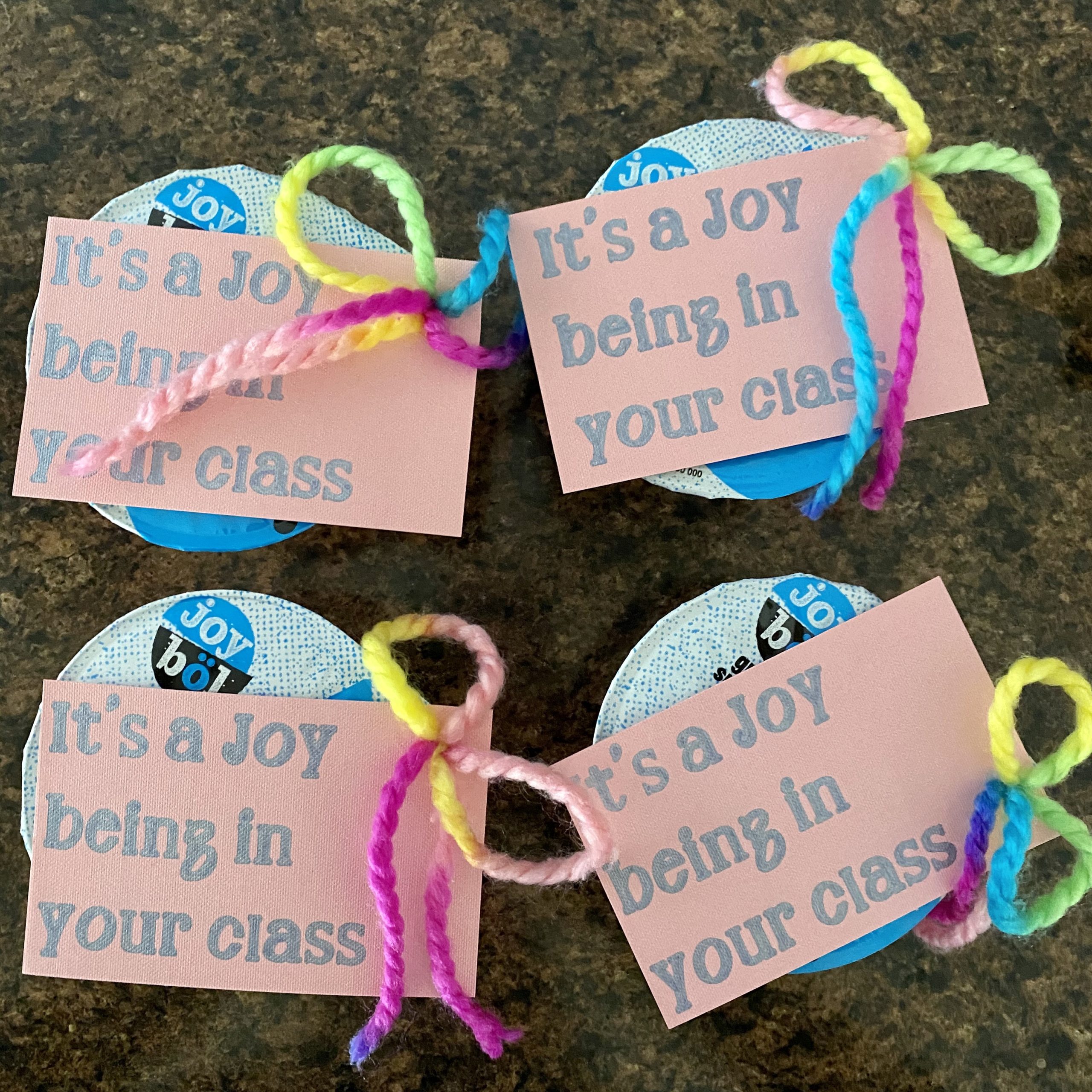
20 Comments
Bianca
May 2, 2020 at 3:11 pmWow! That’s such a great idea. I love the creativity!
Maureen
May 2, 2020 at 6:25 pmWow this looks amazing! I have heard of Cricut before but I don’t own one. I will need to definitely look into this!
Maureen | http://www.litt
Rachel
May 2, 2020 at 10:19 pmStop! This is so easy and cute!! I love it
Felicia
May 2, 2020 at 11:12 pmWow ! This is really awesome ! I’ve never heard of this machine but I LOVE a good craft !
Hannah
May 2, 2020 at 11:38 pmI had no idea you could do this! So neat! Thanks for sharing!
Joyce
May 3, 2020 at 1:11 amI love this! Cute, crafty, and convenient. Looks like I’ll have to check this out next time I’m at Sam’s Club.
Victoria
May 3, 2020 at 11:43 amI love this!! There’s so many things you can do with the cricket nowadays! I have one of the originals and it’s so crazy to see how far they’ve come.
Brianna snyder
May 3, 2020 at 11:39 pmI’m so obsessed with how these turned out and your new logo! Also I need to check my stores for these bc finding storage for 12×12 paper is impossible!
Erin
May 3, 2020 at 11:43 pmOh my gosh I really need one of these ?
Michelle | con limón, please
May 5, 2020 at 7:17 pmI love it! It looks so easy!
Your logo is adorable, too.
Katelyn Showalter
May 10, 2020 at 1:29 amThese turned out amazing!!! What is life without a cricut?!
Cheyenne
May 10, 2020 at 1:46 amI love this! So cute! I need a cricut!
Mamallamallama
May 10, 2020 at 1:52 amYou absolutely do! It’s life changing lol
Cynteria
May 17, 2020 at 8:42 pmThis is unique and very pretty. Super crafty
Mamallamallama
May 17, 2020 at 9:41 pmThanks 🙂
Mama Bear Wooten
May 18, 2020 at 8:48 pmOhh I love this idea. I haven’t done layers with my Cricut but this is so inspiring! Thank you for sharing this.
Stacey
May 19, 2020 at 1:42 pmWhat a great way to use it! I seriously need one of these machines!
Lori
May 19, 2020 at 4:15 pmI never thought about doing this!! I gotta try it now lol
Hairstyles
October 13, 2020 at 7:30 pmVery great post. I just stumbled upon your weblog and wanted to say that I have truly enjoyed browsing your weblog posts. After all I will be subscribing to your feed and I hope you write again soon!
Melissa Maysonet
February 27, 2022 at 11:12 amQuality content is the key to attract the users to pay a visit the web page, that’s what this website is providing.|